How to connect to a SignVideo interpreter from Home
Sub Menu
 To contact the SignVideo Interpretation Service via a computer, you’ll need video capability and broadband access (see step 3 above). Then follow these steps:
To contact the SignVideo Interpretation Service via a computer, you’ll need video capability and broadband access (see step 3 above). Then follow these steps:
- Click on SignVideo logo to make a call from the browser. (please insert the SignVideo logo here)
- Connect to a SignVideo interpreter and they will confirm you are contacting Causeway Coast & Glens Borough Council.
- You will then be connected to a registered interpreter and can start the conversation in BSL (British Sign Language) / ISL (Irish Sign Language).
- Please note that SignVideo offer this service to MacBooks and PCs running Windows.